|
The audio sample world is a vast place with many treasures awaiting rediscovery. Samples have inspired some of the best music to date, and they continue to do so.  In music production sample selection is half the battle. Knowing what to do with it and how to make it work in production is just as important. We will be taking a look at how we can take a sample and change its purpose. Not every vocal sample has to be a voice and not every kick drum has to be a part of the rhythm section. This 3 part series will dive into multiple sampling techniques and demonstrate how versatile a single sample can actually be. Let's take a look at the many ways to FLIP a sample! ADSRMethod 1: Long Bass Textures to Plucks or Stabs A sustained note or chord can be easily turned into a stab or a pluck with basic amplitude envelope modulation. 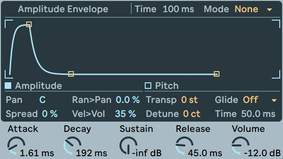 Within Simpler’s “Classic” mode, bring the sustain level all the way down to –inf dB. Now begin to adjust the “Attack” time for punch and the “Decay” time for length of your newly created bass stab! 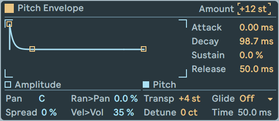 Tip: Try adding a fast pitch envelope (high to low) to create extra punch! Experimenting with the pitch can turn stabs into drum-like hits. Don’t forget to increase the “Amount” control for the pitch sweep to function. Method 2: Evolving Ambience or Vocals to Lead Instruments A sample with a lot of movement may sound indirect. Looping a small portion allows you to extract a select few unique waveforms to create stable sounds. Within Simpler’s “Classic” mode, zoom in and loop 1 to 5 cycles of a waveform. Play with the “Start”, “Loop,” “Length” and “Fade” parameters to optimize your sound. Note: “Warp” must be off to enable “Fade” function. Tip: Leave the “Sustain” at 0dB when creating holding notes. Method 3: Drums to Bass Instruments Using the low frequency information in a kick drum or snare can provide effective sustained bass sounds. Within Simpler’s “Classic” mode, load a kick, locate the section with predominantly low frequencies and engage the “Loop” function. Once again, fine tune this sound by playing with the “Start”, “Loop”, “Length” and “Fade” parameters. Tip: To tune an instrument, simply load “Tuner” after Simpler and trigger the note C. If “Tuner” detects a different note, calculate the difference between the note pressed and the pitch detected. Transpose the sample by this number of semitones to tune your instrument! If you need centitones to slightly detune your sample, this option is available via “Detune” directly below “Transp”. Method 4: Long Samples to Rhythmic Percussion When creating vocal or instrument chops, editing samples in “Arrangement View” can be a tedious process. Create predetermined slices via different modes and have the power of the entire sample at your fingertips. Within Simpler’s “Slice” mode, load a long vocal or instrumentation sample. Engage “Transient” (or experiment with other modes) under the “Slice By” menu. Now, create a MIDI clip and begin writing percussive patterns as you would with a drum kit. If your song lacks rhythmic movement, this can be a great way to achieve it! How to Flip a Sample in Ableton pt. 2/3 - Generating MIDI from Audio WEDNESDAY MARCH 25TH! What do you do to get loose? “Money please, I get loose off of orange juice” Sometimes all it takes is the summer sun to glare through the window at a certain angle and BOOOOM, you’re in the zone. But, what if there’s no sun! What are the challenges of tapping into the creative mind set? Some say inspiration just hits us. Like divine intervention, lighting strikes and the magic comes out. Other producers argue that as long as you’re putting the time and effort in on a regular basis you’ll learn and find the inspiration somewhere in that day to day beat making routine. However we look at, the key here is being able to put yourself in a position to access that part of the brain/heart/soul. So here are a couple of strategies for seasoned or beginner Electronic Music Producers alike that might help you get a little deeper. 1. Ask yourself a simple question. When the lighting does strike, am i ready to harness it? A few simple organizational parameters go a LOOOONG way. On those days that you’re not feeling terribly creative, what can you do besides curling up into the fetal position uncontrollably sobbing, whilst scrolling through Instagram. Well, how about set yourself up for the next time? Every session is connected. The lesson here is to be good to your future producer self! If you’re feeling lame do lame stuff. Reorganizing project files, deleting useless things, finding new drum sounds or synths, rewiring/tweaking your system. These are some examples of things that you can use that uninspired brain for. Now, if your studio gets too clean and too organized that might also be cause for concern! But that's another story. 2. Session goals. Keep it simple. If I’m thinking about laying down some drum patterns, don’t get sucked down the rabbit hole by trying to find the perfect compression settings for your kick. There’s a difference between creation and tweaking. Tweak some other time. If you can focus on one thing at a time, you’re more likely to finish songs. There are so many facets to learning how to be a good producer that if we try to do them all at once one of two things will happen: You’ll get confused, or you’ll go crazy. This goes for both beginner and experienced producers. 3. Time limits. Smart phones have timers. Use them. All the rage in the sports world is interval training. It has merits. I don’t believe that hardcore parameters are necessarily the best thing to promote creativity, but having no time limits or structure can also have adverse effects. Try giving yourself a set amount of time (i.e. 30mins) to accomplish a task. If you’re not done, that’s all good. Like I said earlier all sessions are connected. You’ll jump in where you left off next time. With time limits, most likely you’ll start making better use of your minutes and putting in a more concentrated effort than you would if you had a bottomless pit. ~ Erik Laar We are very proud to present to you our Second instalment of "Off Centre Selections" which is a podcast entirely made up of songs created by graduates of the Full Producer Certificate Program. http://www.offcentredj.com/full-producer-program.html Genres and influences are of course very wide in range. Expect anything from Trip Hop, to Trance, and EDM, to instrumental film soundtracks. Congratulations to all the featured artists for their impressive efforts: 0:00 Micky Myers - Six Feet Over 2:31 FIddle-beaTZ - Shadow 5:30 Akeil Fields - Downtime ft. Bella Rose 9:48 Carli Cottrell - Cancer 12:42 Deadweight - Lakitu 16:15 FIddle-beaTZ - Leave 19:41 Creelo - Aquarius Ft. Hafs al-Ghazi 27:07 AKA - Remix of Zeds Dead X NGHTMRE - Frontlines Ft. GG Magree 30:48 Akeil Fields - Canada's Most Blunted 34:06 Carli Cottrell - Short Term Memory Watch Part 2 of this series here: https://www.youtube.com/watch?v=Sx8OO55TjQE
Off Centre's Jonathan Kawchuk takes us through some of the ins and outs of bringing musical ideas to life. This is Part 1 of a 2 part series focussed specifically on creating melodic and structural variation. How do you turn a great 4 bar or 8 bar loop into a full song using Ableton Live. Star Wars represent! Whether you're looking to learn the Art of DJing or develop your studio potential as a producer, at Off Centre you'll learn the skills, technical know how, and creative mind set to become a unique and well-rounded artist. Learn more about our programs here: http://www.offcentredj.com/certificate-programs.html Check out Part 2 of the series - Playing Live with Ableton Using Controllers: https://www.youtube.com/watch?v=s6rwo3kyYLE
In this tutorial we’ll take a look at how you can take your live sets to new heights using mapping. More info about Ableton and Electronic music production courses at Off Centre: http://www.offcentredj.com/full-producer-program.html
Kickin' it with JT from the Off Centre Camp. In this video we explore some details of how to combine multiple sounds (in this case kick drum samples) to make a fuller sound. Learn more about producing at Off Centre.
Kickin' it with JT from the Off Centre Camp. In this video we explore some details of how to combine multiple sounds (in this case kick drum samples) to make a fuller sound.
Learn more about producing at Off Centre: http://www.offcentredj.com/certificate-programs.html |
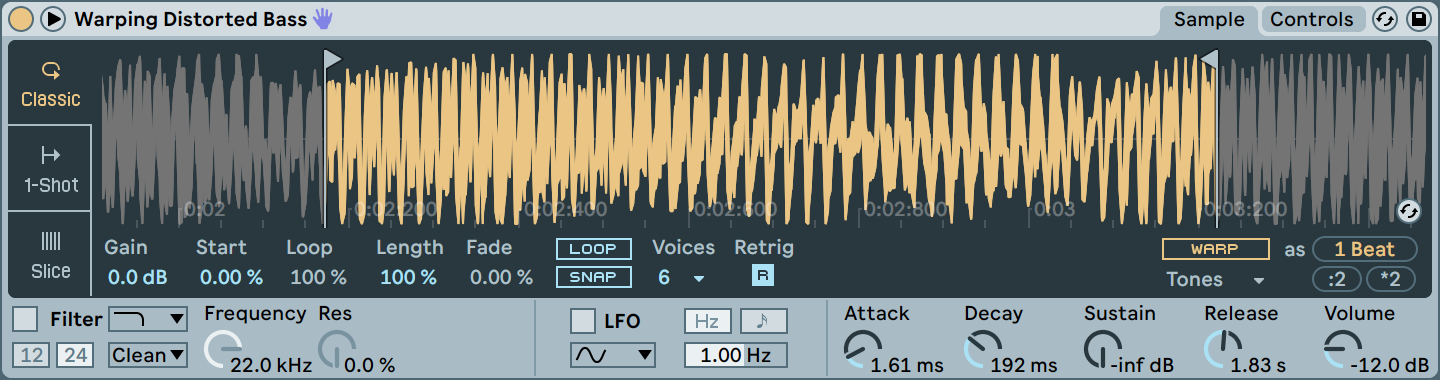

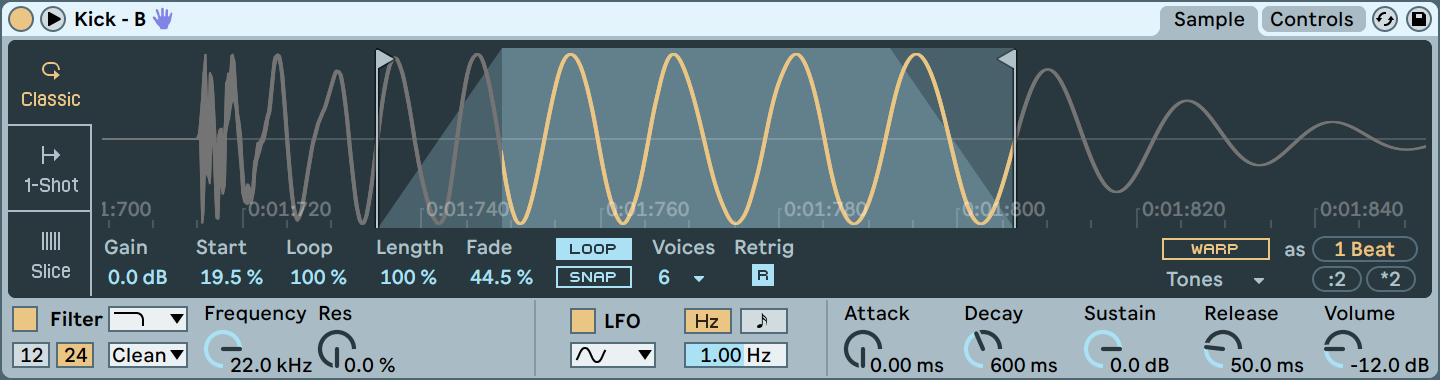
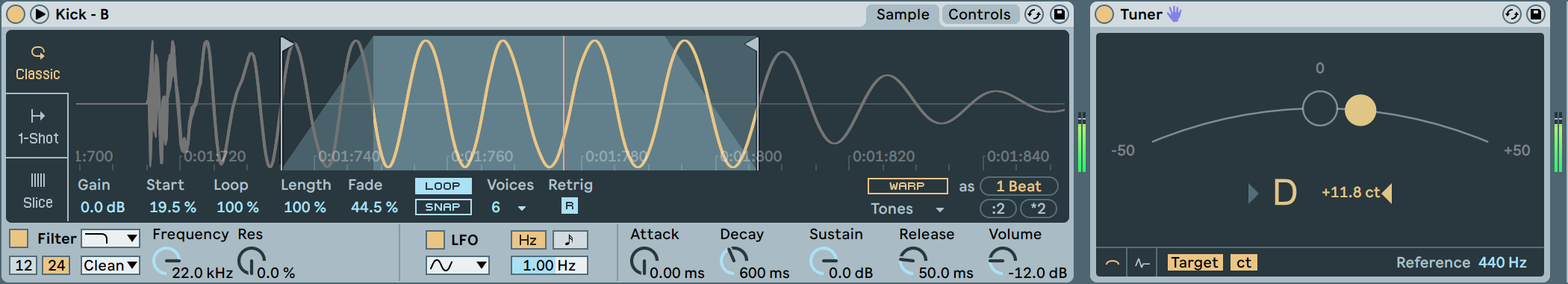
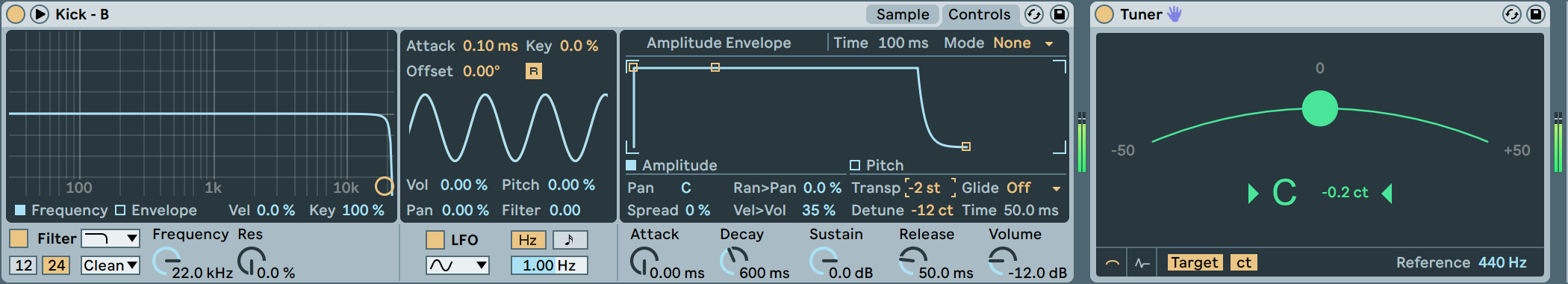
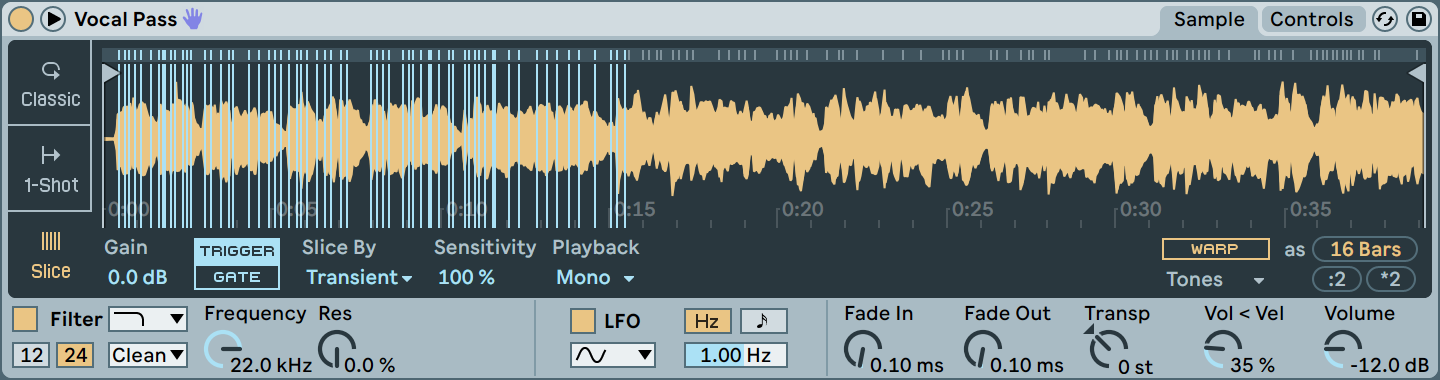
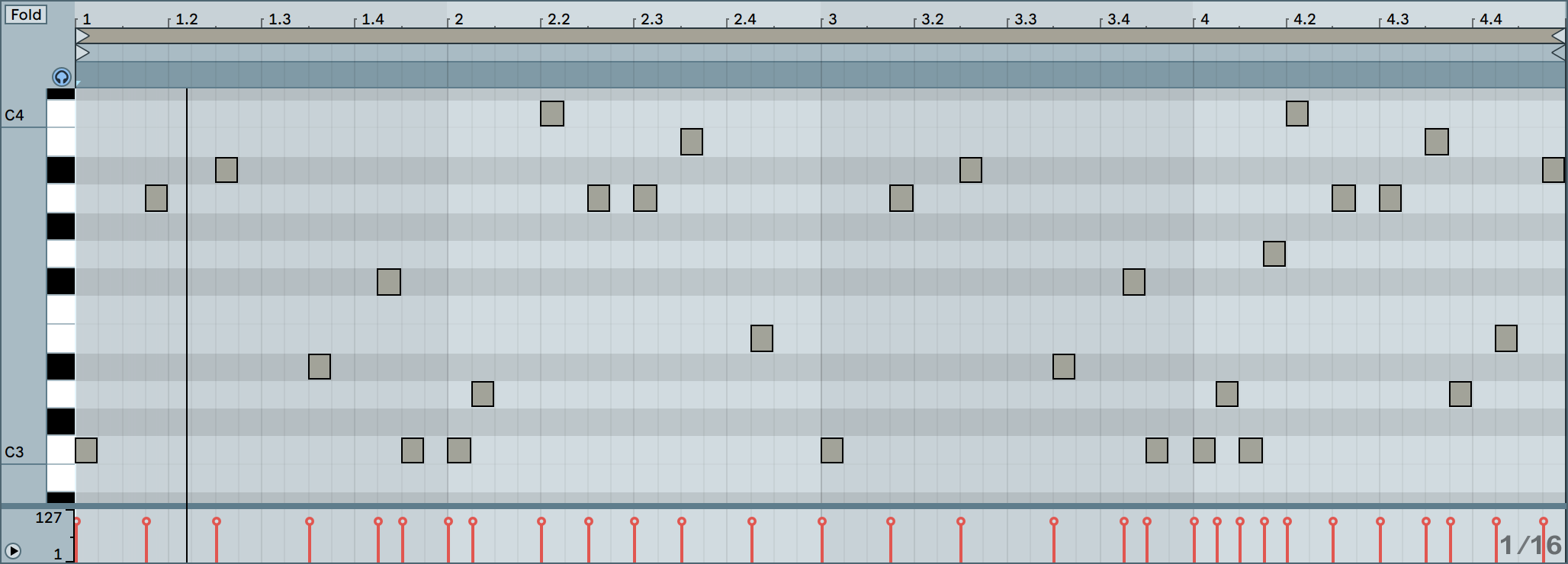


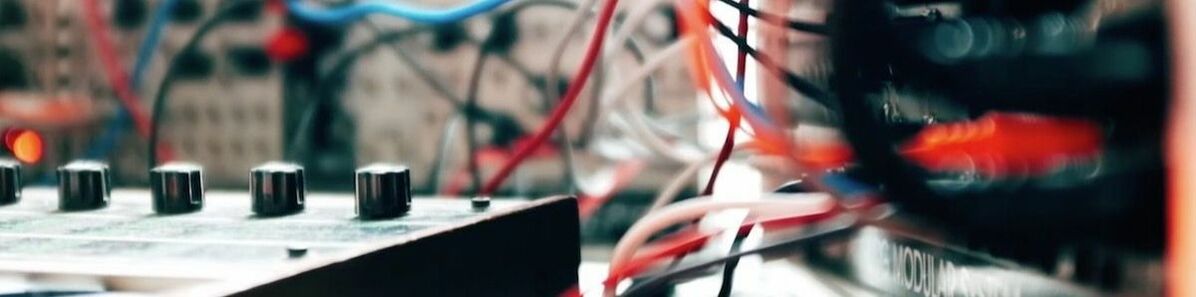
 RSS Feed
RSS Feed
