Audio EffectsMethod 1: Aggressive Effects Aggressive processing has the power to completely change a samples character and style. These effects include “Multiband Dynamics”, “Saturator”, “Auto Filter” modulation and extreme use of time-based effects such as “Reverb”, “Delay”, “Chorus”, “Flanger”, “Phaser” and “Frequency Shifter”. Method 2: Rule Breakers In the realm of sound design, there are no rules…anything goes. Place time-based effects before dynamic processors and explore the unknown. Before proceeding into mostly uncharted territory, ensure you cap the tracks output with a “Limiter” to save your ears…now you may begin twisting things at will! To conclude this 3 part series on sampling techniques with Ableton Live... A combination of these techniques (ADSR, Generating MIDI and Audio Effects) will render an entirely new sound. Within Ableton Live, these techniques become effortless and exercising these methods will allow you to listen to samples in different ways as you become familiar with digital audio and how it behaves! Generating MIDI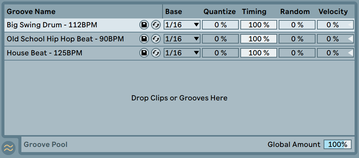 Method 1: Extracting Grooves from Drum Beats Full drum beats or loops occasionally contain undesirable sounds, hits or effects that don’t sit well with the rest of a production. In that case, you are able to extract rhythm, velocity and swing into a MIDI clip that can be used on a customized Drum Rack. This way you can maintain all of those elements with the luxury of being able to customize them via MIDI. Drag and drop samples directly into the Groove Pool for instant extraction.  Method 2: Converting Audio to MIDI You have the ability to pull musical context from samples by converting them to MIDI clips under 3 different conversion options…Harmony, Melody or Drums. Simply right click a sample and select a conversion option OR drag a sample onto a loaded MIDI track and select an option in the pop-up window.  Harmony will detect combinations of notes and pitch movement. As a result, stacks of MIDI notes will be generated within the clip should there be a chord detected. Vocals and leads may sometimes find their way in the conversion should the sample have any. Melody will generate a monophonic lead line after detecting the strongest part of the sample. Both Harmony and Melody conversions will create an Instrument Rack complete with macros with the converted MIDI clip. Drums will detect rhythm and alike sounds. Alike sounds will generate MIDI on the same note in the piano roll while rhythm will determine where these notes fall. This option will create a Drum Rack with 606-style drum samples along with the converted MIDI clip. Typically, you would select the conversion option best suited to the sample itself but interesting things can happen by bending the rules!  Method 3: Slice to New MIDI TracK Instantly create a “Drum Rack” complete with macro mapping by slicing to new MIDI track. Determine where you would like Ableton to create the trigger points by selecting a “Create one slice per:” option while leaving the “Slicing preset:” as “Built-in”. Simply right click a sample and select “Slice to New MIDI Track”. The rhythm of a drum beat sample may be rearranged using the same individual drum hits. Tip: Try slicing melodies to a “Drum Rack” for rhythmic and harmonic variation! How to Flip a Sample in Ableton pt. 3/3 - Audio Effects
WEDNESDAY 8TH APRIL The audio sample world is a vast place with many treasures awaiting rediscovery. Samples have inspired some of the best music to date, and they continue to do so.  In music production sample selection is half the battle. Knowing what to do with it and how to make it work in production is just as important. We will be taking a look at how we can take a sample and change its purpose. Not every vocal sample has to be a voice and not every kick drum has to be a part of the rhythm section. This 3 part series will dive into multiple sampling techniques and demonstrate how versatile a single sample can actually be. Let's take a look at the many ways to FLIP a sample! ADSRMethod 1: Long Bass Textures to Plucks or Stabs A sustained note or chord can be easily turned into a stab or a pluck with basic amplitude envelope modulation. 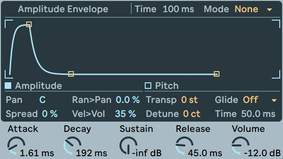 Within Simpler’s “Classic” mode, bring the sustain level all the way down to –inf dB. Now begin to adjust the “Attack” time for punch and the “Decay” time for length of your newly created bass stab! 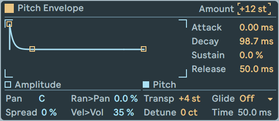 Tip: Try adding a fast pitch envelope (high to low) to create extra punch! Experimenting with the pitch can turn stabs into drum-like hits. Don’t forget to increase the “Amount” control for the pitch sweep to function. Method 2: Evolving Ambience or Vocals to Lead Instruments A sample with a lot of movement may sound indirect. Looping a small portion allows you to extract a select few unique waveforms to create stable sounds. Within Simpler’s “Classic” mode, zoom in and loop 1 to 5 cycles of a waveform. Play with the “Start”, “Loop,” “Length” and “Fade” parameters to optimize your sound. Note: “Warp” must be off to enable “Fade” function. Tip: Leave the “Sustain” at 0dB when creating holding notes. Method 3: Drums to Bass Instruments Using the low frequency information in a kick drum or snare can provide effective sustained bass sounds. Within Simpler’s “Classic” mode, load a kick, locate the section with predominantly low frequencies and engage the “Loop” function. Once again, fine tune this sound by playing with the “Start”, “Loop”, “Length” and “Fade” parameters. Tip: To tune an instrument, simply load “Tuner” after Simpler and trigger the note C. If “Tuner” detects a different note, calculate the difference between the note pressed and the pitch detected. Transpose the sample by this number of semitones to tune your instrument! If you need centitones to slightly detune your sample, this option is available via “Detune” directly below “Transp”. Method 4: Long Samples to Rhythmic Percussion When creating vocal or instrument chops, editing samples in “Arrangement View” can be a tedious process. Create predetermined slices via different modes and have the power of the entire sample at your fingertips. Within Simpler’s “Slice” mode, load a long vocal or instrumentation sample. Engage “Transient” (or experiment with other modes) under the “Slice By” menu. Now, create a MIDI clip and begin writing percussive patterns as you would with a drum kit. If your song lacks rhythmic movement, this can be a great way to achieve it! How to Flip a Sample in Ableton pt. 2/3 - Generating MIDI from Audio WEDNESDAY MARCH 25TH! What do you do to get loose? “Money please, I get loose off of orange juice” Sometimes all it takes is the summer sun to glare through the window at a certain angle and BOOOOM, you’re in the zone. But, what if there’s no sun! What are the challenges of tapping into the creative mind set? Some say inspiration just hits us. Like divine intervention, lighting strikes and the magic comes out. Other producers argue that as long as you’re putting the time and effort in on a regular basis you’ll learn and find the inspiration somewhere in that day to day beat making routine. However we look at, the key here is being able to put yourself in a position to access that part of the brain/heart/soul. So here are a couple of strategies for seasoned or beginner Electronic Music Producers alike that might help you get a little deeper. 1. Ask yourself a simple question. When the lighting does strike, am i ready to harness it? A few simple organizational parameters go a LOOOONG way. On those days that you’re not feeling terribly creative, what can you do besides curling up into the fetal position uncontrollably sobbing, whilst scrolling through Instagram. Well, how about set yourself up for the next time? Every session is connected. The lesson here is to be good to your future producer self! If you’re feeling lame do lame stuff. Reorganizing project files, deleting useless things, finding new drum sounds or synths, rewiring/tweaking your system. These are some examples of things that you can use that uninspired brain for. Now, if your studio gets too clean and too organized that might also be cause for concern! But that's another story. 2. Session goals. Keep it simple. If I’m thinking about laying down some drum patterns, don’t get sucked down the rabbit hole by trying to find the perfect compression settings for your kick. There’s a difference between creation and tweaking. Tweak some other time. If you can focus on one thing at a time, you’re more likely to finish songs. There are so many facets to learning how to be a good producer that if we try to do them all at once one of two things will happen: You’ll get confused, or you’ll go crazy. This goes for both beginner and experienced producers. 3. Time limits. Smart phones have timers. Use them. All the rage in the sports world is interval training. It has merits. I don’t believe that hardcore parameters are necessarily the best thing to promote creativity, but having no time limits or structure can also have adverse effects. Try giving yourself a set amount of time (i.e. 30mins) to accomplish a task. If you’re not done, that’s all good. Like I said earlier all sessions are connected. You’ll jump in where you left off next time. With time limits, most likely you’ll start making better use of your minutes and putting in a more concentrated effort than you would if you had a bottomless pit. ~ Erik Laar
OCDJ - Your Fiddle-beatz project is really a great example of electronics and acoustics mixed. How long did it take for you to write and record? KF - The majority of the melodies were written when I moved to Toronto in the fall of 2015. Over the next couple of years, I used these melodies as a “playground” to explore arranging and beat making in Ableton. The pieces evolved over time, and by 2017, I decided to re-record the acoustic instruments and fully develop the arrangements to form a cohesive album. Overall, it was a slow process, but fulfilling to be able to create freely without a deadline or business agenda. To me, each piece was an emotional outlet, reflecting what was happening in my life at that time. To be able to write this way was a real luxury, since creative projects are often overshadowed by the pressures of making a living as a musician. OCDJ - What challenges (if any) did you face? And what would you say was the hardest part: beginning/middle/end etc? KF - Honestly, one of the biggest challenges of making this album was the amount of computer work involved. I had to take a lot of days off computer work in order to give my back a break. This can be incredibly frustrating since it really slows down the process. It is challenging for me to prioritize my physical/mental health when I hit a creative streak! In addition, this was the first solo project I had attempted, so it was a challenge making all of the executive decisions, and knowing when the compositions, arrangements, and mixes sounded “good enough”. There’s no instruction manual to tell you when the songs are done, so you really have to know what you are listening for, and know what you like. Finally, I know relatively little about recording and electronic music production, so there was a lot of trial and error going on from beginning to end! This resulted in a pretty slow workflow, which made it challenging to stay motivated long enough to actually complete an album. OCDJ - How long have you been playing and how much would you say your fiddle experience plays in to your production. 50/50? More/less KF - I have been playing fiddle and piano since the age of 7, so the majority of my musical knowledge and experience comes from years of music lessons and performance opportunities. Musical intuition takes years to develop, so I believe that my past experience as a fiddle player played a large role (more than 50%) in the production on this album. That being said, there is still so much to learn about the technical aspects of recording and producing. I would definitely love to take another course in music production…maybe at Off Centre?! ☺ OCDJ - How does genre play a role in your creativity? Are there any musical specific influences that you would site? KF - I listened almost exclusively to fiddle music as a child (nerd alert), right up until university. I had hit a bit of a wall musically during high school, so began studying Kinesiology/Nutrition at Western University. Half way through my degree, I was exposed to some pop/electronic artists, including Imogen Heap, Reverb Junkie, Ellie Goulding, Bjork, and Coldplay. The sounds and production on these albums sucked me in, and I had to find out how this music was made! I would say that the exposure to pop/electronic genres during this time definitely reignited my passion for music, and sparked my curiosity in music production. OCDJ - How did lessons at Off Centre benefit you the most? KF - After a year of touring near the end of my degree, I had become very inspired musically and was eager to start creating. I didn’t want to go through years of additional schooling, so looked for a brief and affordable course to get started as quickly as possible. Off Centre was a perfect fit, so I moved to Toronto’s East end. The “Full Producer” course was very well structured, and helped me navigate through Ableton. All of the instructors were cool to work with, and their own original music was inspiring (still diggin Erik’s “Circles and Squares” album)! I would highly recommend Off Centre, and wouldn’t mind going back for another course myself! OCDJ - What's next? Any specific production goals for the next few years? KF - I plan to take another music production course within the next year, to speed up my workflow and improve my beat making. I will continue plugging away at new compositions/arrangements, and would eventually like to make a 2nd Fiddle-Beatz album. I think I would learn a lot from collaborating with others, so would love to work with a vocalist or producer at some point! FIND OUT MORE ABOUT KERRY: http://www.kerryfitzgerald.ca/ https://kerryfitzgerald.bandcamp.com FIND OUT MORE ABOUT OFF CENTRE'S PRODUCER PROGRAM https://www.offcentredj.com/full-producer-program.html Another year, another successful trip to Canada’s largest Comics, Sci fi, Horror, Anime and Gaming event FanExpo. We’ve seen a wide array of Darth Vaders, Spidermen & women and some of the craziest cosplay transformers ever. With music provided by a selection Off Centre best alums, event goers were fully entertained and had a blast dancing with us all weekend long. Our friends and local giving organisation 'The Umber Goose Project' donated a cash prize to the DJ who we thought rocked the dance floor the best, we witnessed very good sets by DJ''s Cohontas, Mazzy, Powerdog, Mavros, Shrrt and CH4INS4W but the one who had security losing there minds over the amount of costumed characters going absolutely nuts on the dance floor was DJ Andis. Congratulations to everyone for bringing joy to the event, well done and congrats DJ Andis for almost having us kicked out lol :) We are very proud to present to you our Second instalment of "Off Centre Selections" which is a podcast entirely made up of songs created by graduates of the Full Producer Certificate Program. http://www.offcentredj.com/full-producer-program.html Genres and influences are of course very wide in range. Expect anything from Trip Hop, to Trance, and EDM, to instrumental film soundtracks. Congratulations to all the featured artists for their impressive efforts: 0:00 Micky Myers - Six Feet Over 2:31 FIddle-beaTZ - Shadow 5:30 Akeil Fields - Downtime ft. Bella Rose 9:48 Carli Cottrell - Cancer 12:42 Deadweight - Lakitu 16:15 FIddle-beaTZ - Leave 19:41 Creelo - Aquarius Ft. Hafs al-Ghazi 27:07 AKA - Remix of Zeds Dead X NGHTMRE - Frontlines Ft. GG Magree 30:48 Akeil Fields - Canada's Most Blunted 34:06 Carli Cottrell - Short Term Memory |
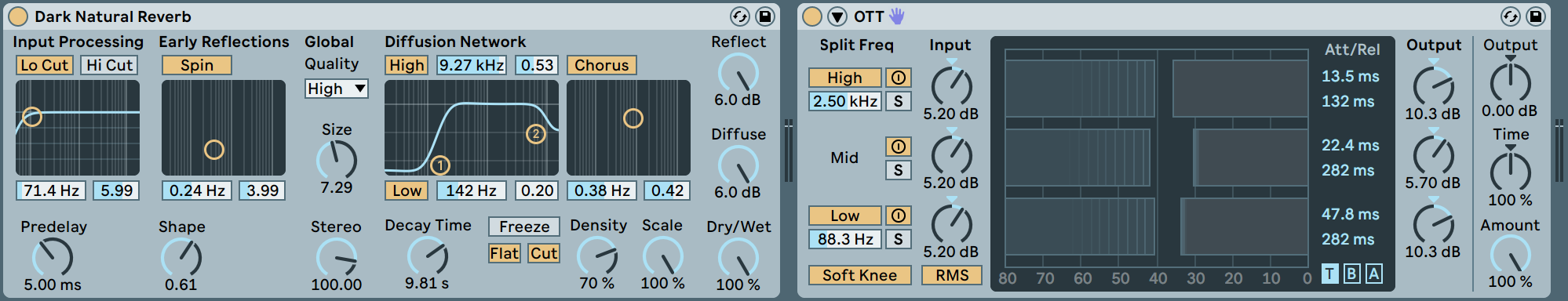
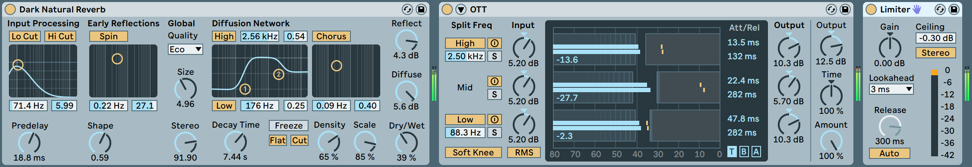
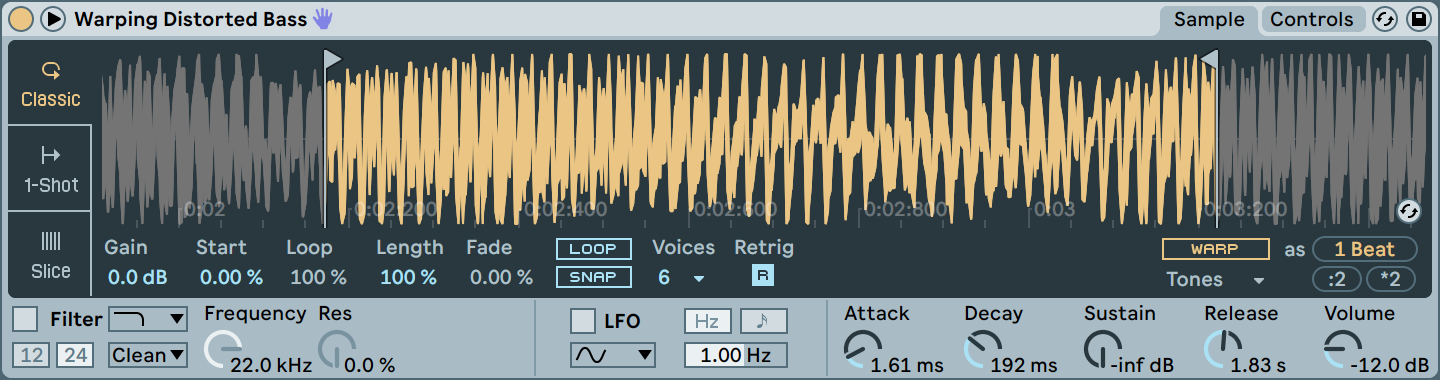

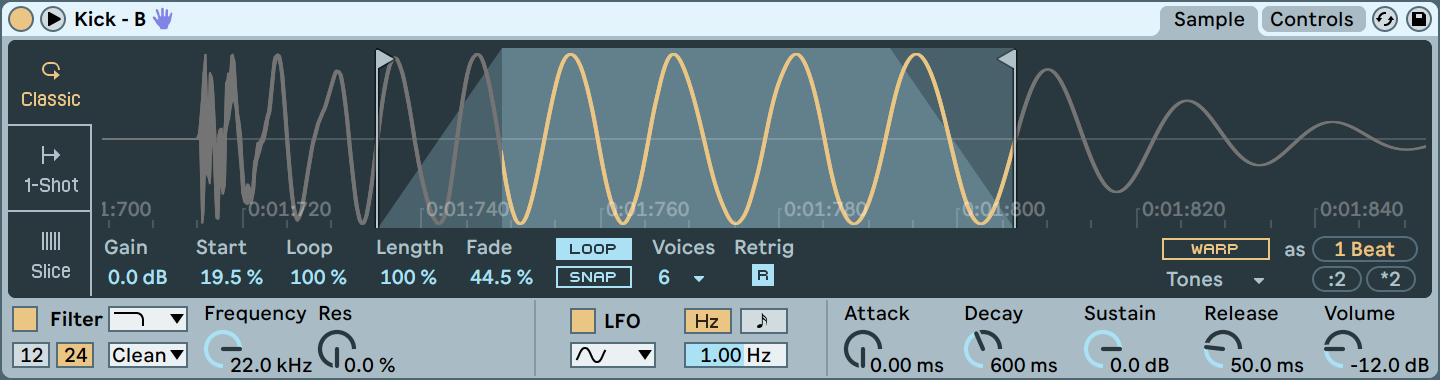
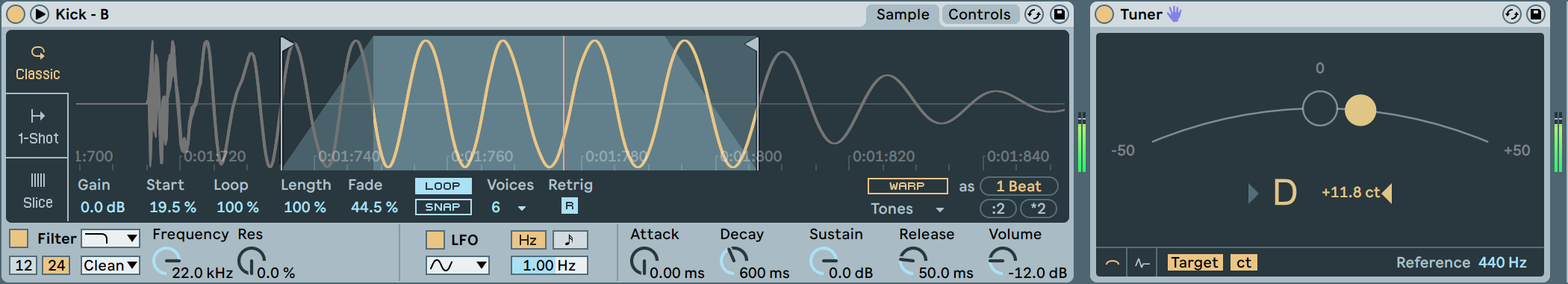
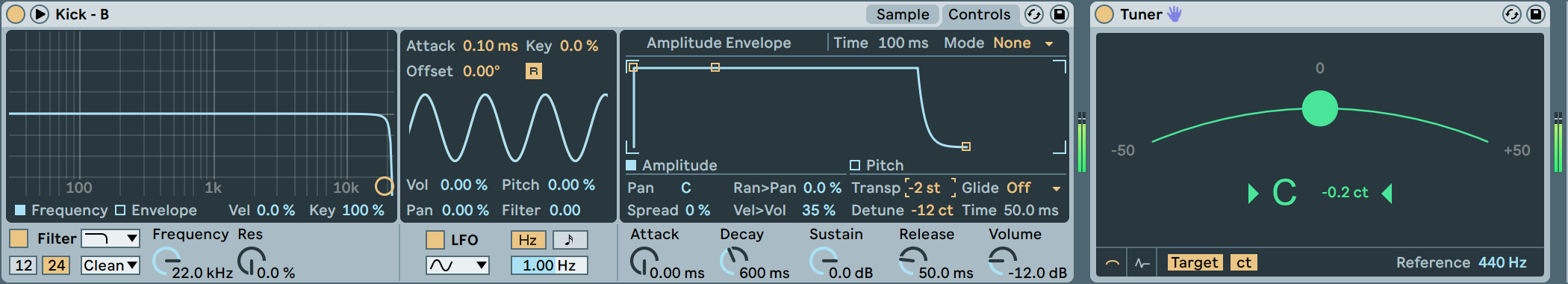
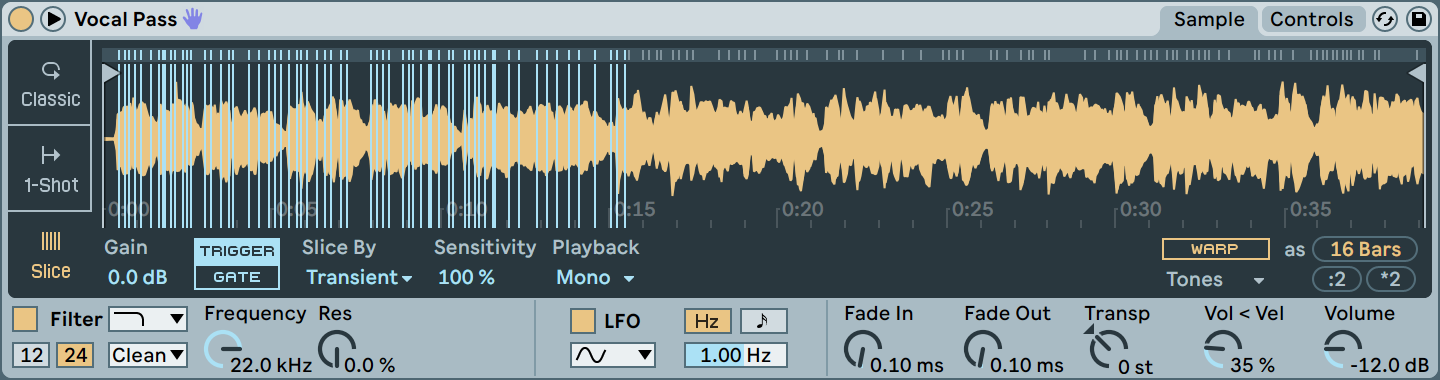
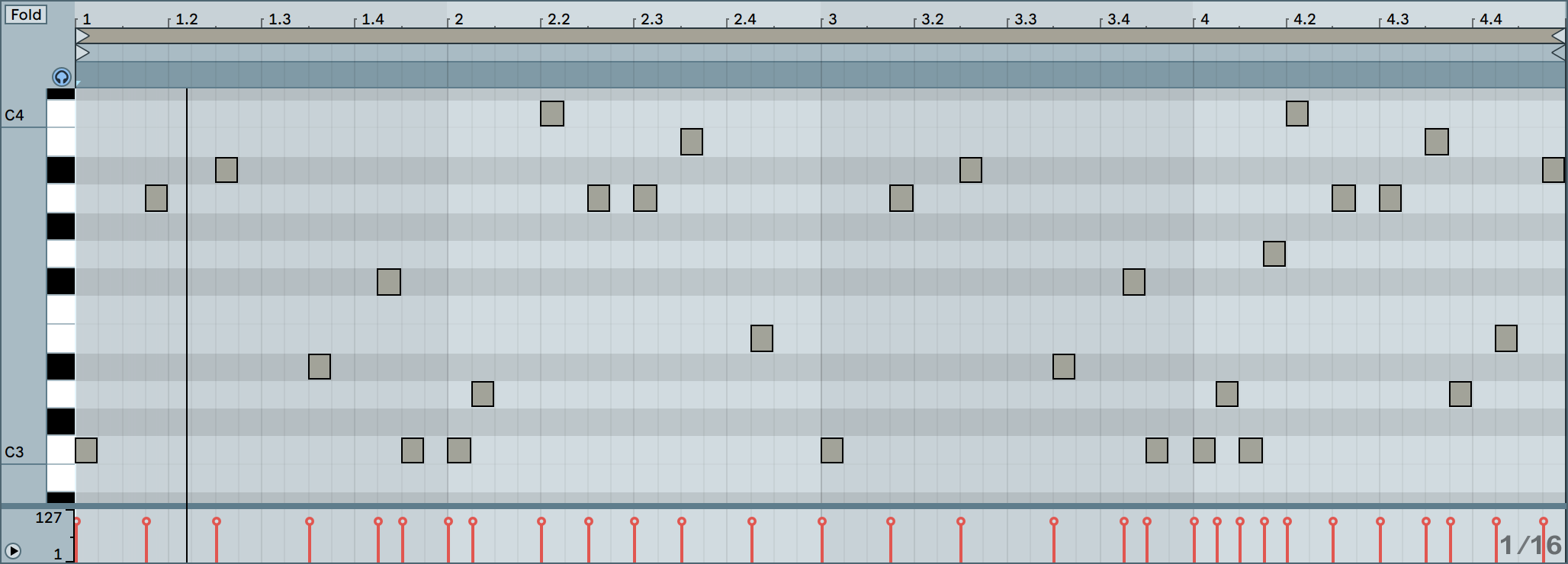


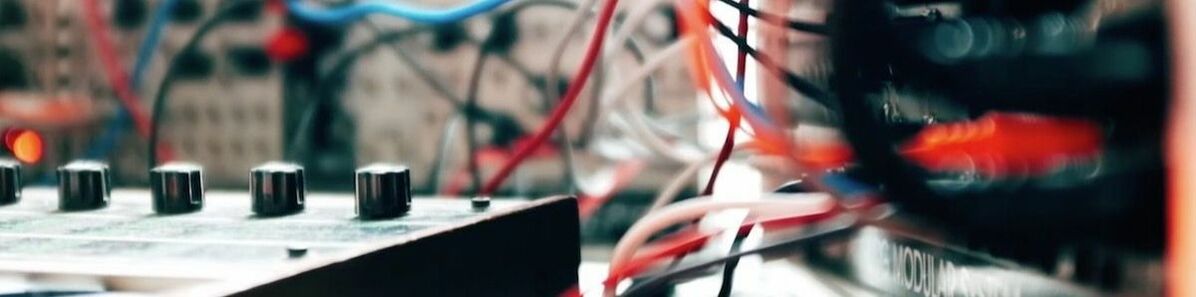









 RSS Feed
RSS Feed
